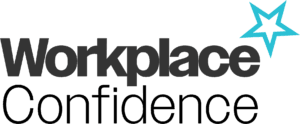How do I prepare for a TV interview online using Zoom, Teams or Skype?
How do I prepare for a TV interview online using Zoom, Teams or Skype? You'll have noticed that increasingly on news shows, live interviews are done online from people's home offices. So, let's get into how we might do these quite well.
Prepare for a TV interview online - Set up the shot
First things first, set up your laptop and the space around you. The space that's going to be in the shot basically.
Clear your junk
Too often, people look terrible in these interviews. You'll have seen them. The camera angle is low. It looks like it's filming up their nose. Half of the shot is of the ceiling with no lampshade. There's loads of junk and clutter in the background, please do not let this be you.
Face a light source
So how to get this right. First, position yourself so you're facing some light. A window is best or a desk lamp. Something that just casts light on your face? You'll look much clearer. You won't be so grainy. You won't be some gloomy, shadowy figure on the screen.
More media training guides and podcasts

Is it ok to ignore a journalist?

Building your personal brand so journalists find you first

Media interview quick-start guide
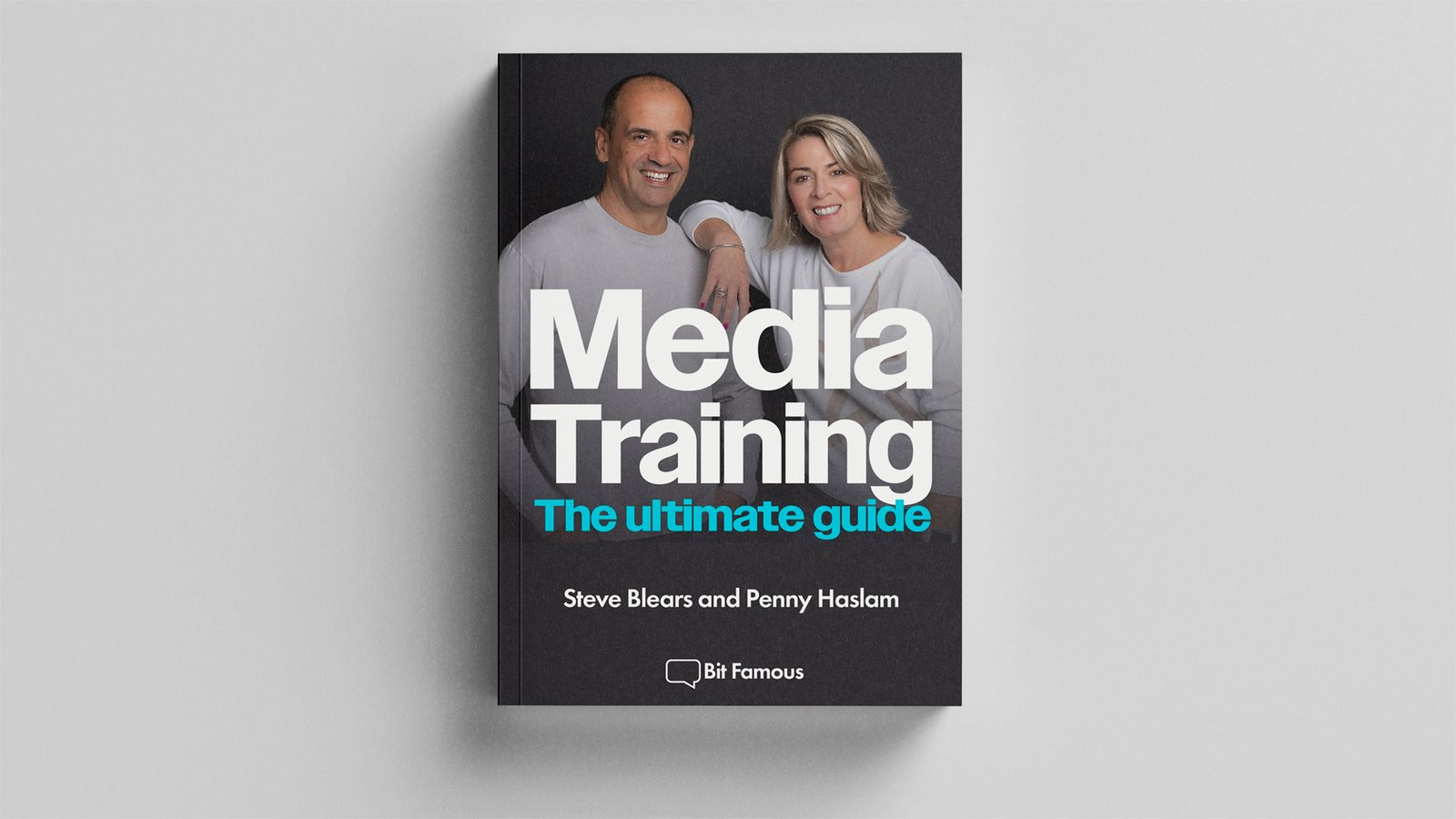
Media training book

How to hold a press conference

Time for a media training refresher?

How to get your boss on board with media appearances

Is it okay to say “I don’t know” in a media interview?
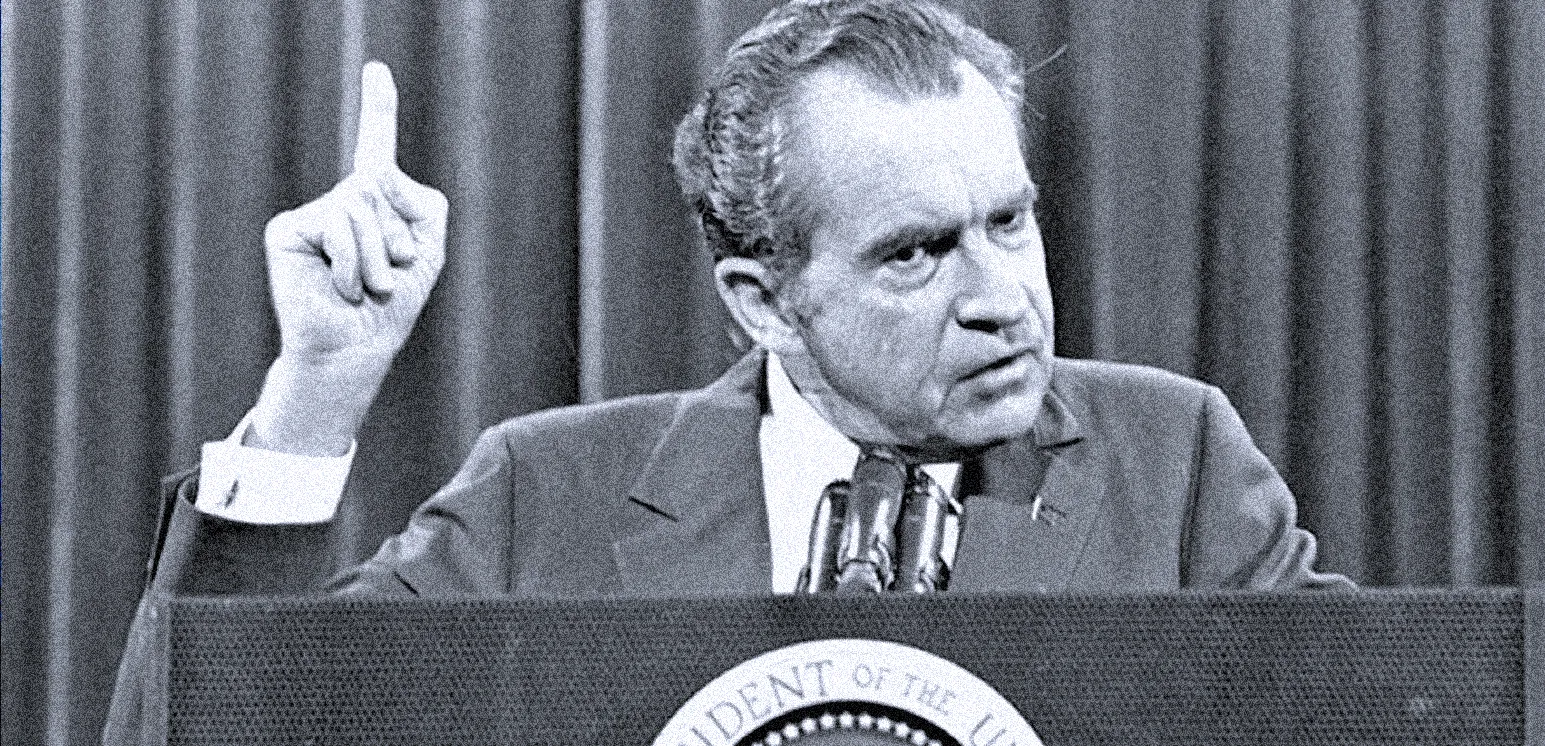
Why should you avoid repeating negative questions in media interviews?

How to look and sound relaxed in a media interview, performance tips
Position the camera at eye level
Next, head into the kitchen and get that stack of Jamie Oliver cookbooks that you never use and shove them under your laptop. Raise your laptop up. This is important so that the camera, which is at the top of the laptop screen, is at eye level. This is super important. Why would you do this? Why do you want the camera at eye level? Yes, it avoids that shot of the ceiling that needs decorating. But you're also not looming over the audience and kind of looking down on them. You're on their level. You're much more approachable, right?
Think about your background
Background? OK, you don't need to go overboard. You don't need to just have a white wall behind you, but clear away distracting stuff, you know, distracting photos, sensitive information. I have actually seen people with their Wi-Fi codes on post-it notes behind them in these sorts of interviews.
You know, jettison the laundry. Whatever you've got in your home office, just have a tidy up. Try this in advance. So in summary the camera's at eye level, face a window, and clear your junk. It's going to look much, much more professional.
Prepare for a TV interview online - Your performance
Let's move on to your performance on camera because yes, you're sitting at home but you're on TV. It is a performance of sorts.
Say your best stuff first
The first thing is preparation. These interviews are short, often less than three minutes. And if they're pre-recorded, it's not live. They may just use a soundbite, you could be on screen for 30 seconds or less. So what do you need to do? You need to say your best stuff first.
Don't waste air-time with pointless chat
Don't waffle at the start of your interview. I've seen so many people go, "Hello, Presenter Name? Can I first just say thanks so much for having me on?" No, you're just literally wasting your own time. Get straight to your first point, your best point, and your opinion.
Don't over-prepare
Now a quick sidebar on preparation. When asked to appear on TV or radio, most people go into a massive tailspin of over-preparation. They're up half the night worrying, scribbling notes. Don't do it. It's an interview, not an exam.
OK, for a short video interview, we say prepare five points and expect to say just three. You don't need to start remembering everything you know about a topic. Prepare five points. Expect to say just three and we're talking bullet point summaries. Your best ideas condensed into just a few succinct sentences. On each point, you don't read from notes.
Remember it's a conversation
All TV interviews are supposed to be a kind of, you know, back and forth natural feeling, conversation just in front of millions of people! The pretence is that it's just a chat on air, isn't it?
It's not one question from the presenter, followed by a long and boring three-minute monologue about everything you know on a topic from you. So make your point. Shut your mouth. Wait for the next question and
you'll be great. Got it. Good.
Prepare for a TV interview online - Illustrate your points with succinct but, colourful examples
Next, think about examples. What do I mean by examples? These are ways to illustrate your stories. They must be very short anecdotes to illustrate what you're saying.
It's basically something that will give the audience an image, a picture in their mind that explains what it is you are talking about.
What do I mean by this? So as an interviewee, you might say something like "Our research has found people don't like that for this reason," and the interviewer will say, "For example?"
Which people didn't like it, and what were the reasons? OK, paint a picture. The best interviewees have an anecdote or micro-story, and they're the experts who always get asked back on air. Consider this as part of your preparation. It's probably the toughest bit is finding these examples, and if you don't have them, ask a colleague or friend, to see if they've got one to illustrate what you've got to say.
Paint pictures with words
People remember stories, not statistics. Bring your ideas to life.
Signposting language
Another great tip to use in your answers is to use signposting language. So what is signposting language? It's basically connective words and phrases to help you expand. You might make a point and then say, "This is important because," you might make another point and say, "But I'd also like to say this," or "In addition," or "Another important point is, let's turn our attention to."
There are literally hundreds of signposting and connective words you can use to help you expand and explain what you're saying. That sort of thing.
Now, once you've made your point briefly in this three-minute interview, indicate that you've finished your answer through your facial expression or your tone of voice.
What not to do in an online media interview
Why don't we take a look at some of the things that you should not do in an online interview? Here is my number one. OK, I'm gonna get slightly irate about this. Do not repeat the name of your brand and business over and over again. Do not repeat the name of your brand or business over and over again. You and your business will get a name check when they introduce you. Be happy with that. "Joining us is Steve Blears from Marvellous Media Training." That's it.
Don't try shoehorning the name of your company into your answers. And the reason for this is that we suggest to clients that you should nurture long-term relationships with journalists. As an expert in your industry, you could be invited back time and time again, and needless plugs are going to kibosh the whole of that before you even get started. You'll fall at the first hurdle, and you'll never be invited back.
How do I know this? Well, I have been that producer, and on many occasions, I've made a mental note of someone plugging their business over and over again and thought to myself, "We're not using them again."
Ignore your PR team
Now your PR people will urge you to shoehorn in as many clumsy references to your business as possible. Stuff like "Here at Totally Cobbler Limited, we believe in XYZ," or "Can I just say at Totally Cobbler Limited, we would never ask a client to do that." Don't do it. Be helpful. Be useful. Be expert.
Avoid getting defensive in an online media interview
Right, that's enough ranting. Next. Avoid getting defensive. Can I just say that most media interviews are just a conversation? An exchange of ideas? They're not a battle.
But if you are asked an awkward question, stay calm, and stay in control. Sometimes journalists might ask a normal question but in an aggressive way. Listen to the words, not the tone. There's no need to lose your temper. Don't do it.
Don't say "no comment" in an online media interview
Other do's and don'ts: Don't say "no comment." If you're in a situation where you need to say "no comment," you probably shouldn't be on air in the first place.
If it is something you can't answer because you don't know or can't say, just be smart about it. You could say, "I can't answer that right now because I don't have the information to hand. But I'll try and get back to you with those details." Or, "This is commercially or legally sensitive, I can't discuss it at the moment," that sort of thing. So don't say "no comment." Never lie. Don't embellish stuff. Don't make stuff up. Yeah, but don't say "no comment."
Avoid jargon in an online media interview, use plain English
Similarly, avoid jargon. All businesses and industries have their own shorthand, jargon and acronyms but don't use them on air. Stay conversational. Use plain English.
Don't forget to smile
Things that you should do. Smile. You might be on air talking about a serious topic, but a smile goes a long way. You'll appear warmer, more approachable, more human.
Inject energy into your performance
Try to relax. Try and be yourself. Inject some energy and enthusiasm into your performance. And I say this because video does appear to suck the energy out of people, so aim for 110%. Think you on a great day after a coffee? That's it for online media interviews. Good luck, and I hope to see you on air soon.

Is it ok to ignore a journalist?

Building your personal brand so journalists find you first

Media interview quick-start guide
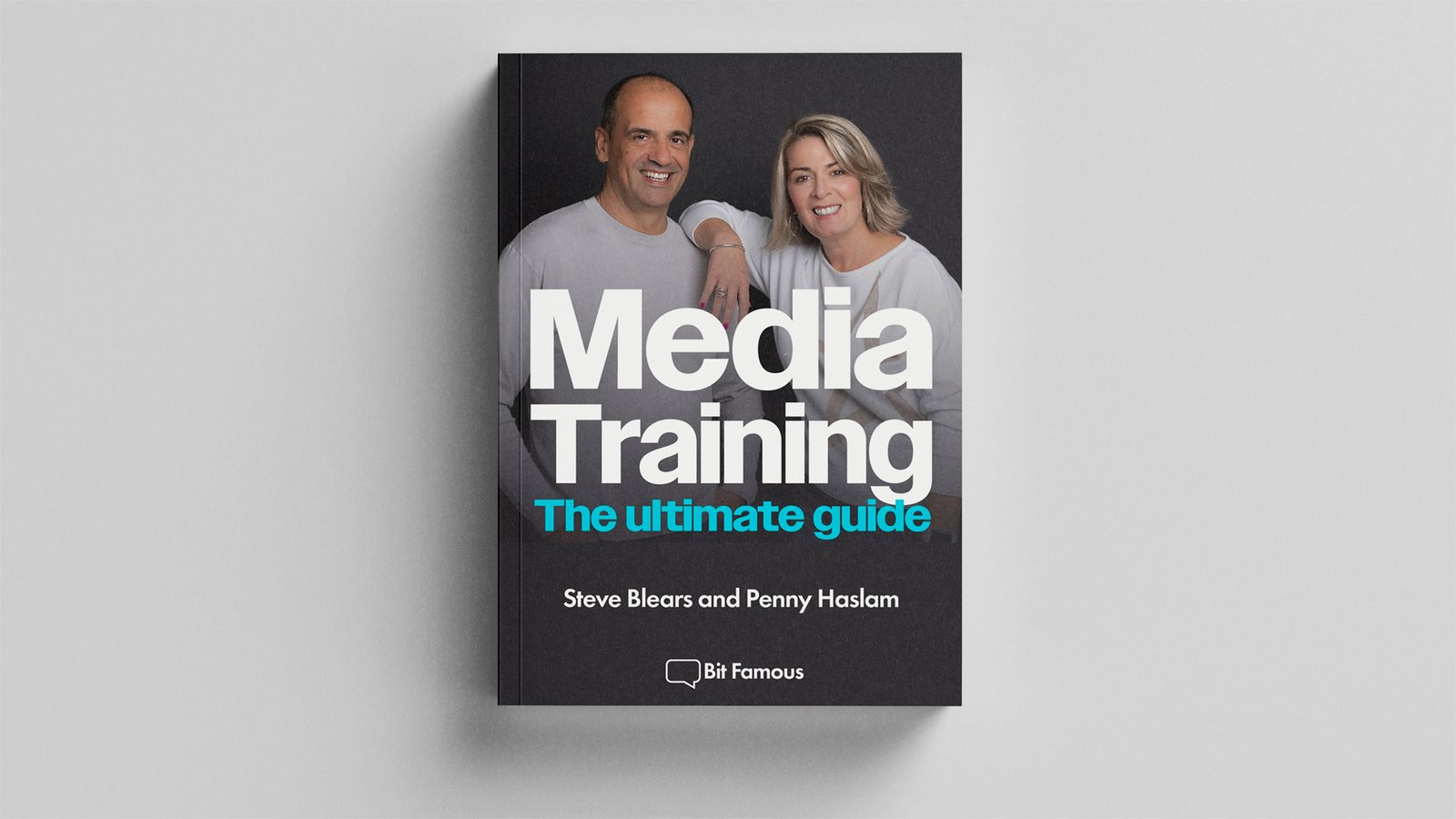
Media training book

How to hold a press conference

Time for a media training refresher?

How to get your boss on board with media appearances

Is it okay to say “I don’t know” in a media interview?
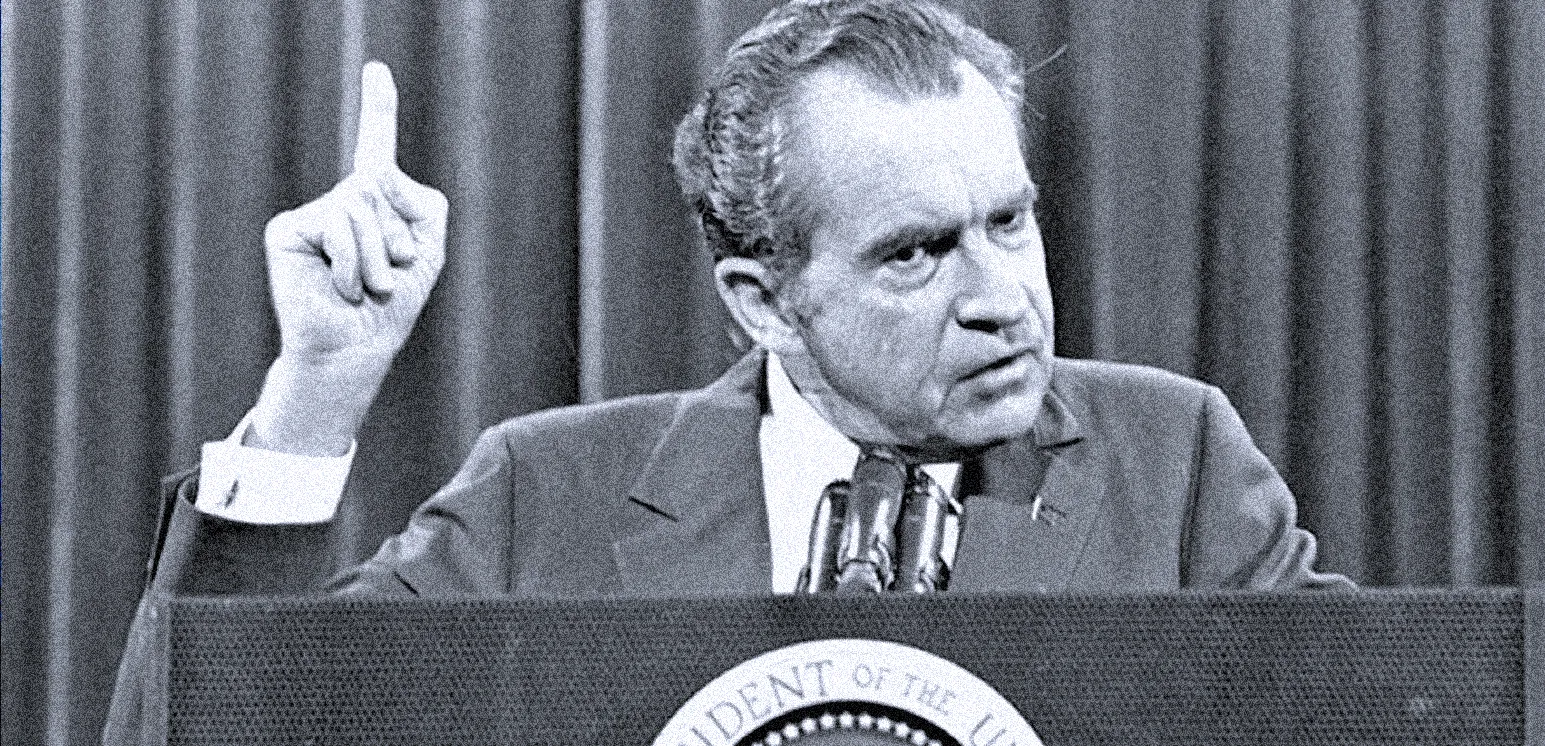
Why should you avoid repeating negative questions in media interviews?

How to look and sound relaxed in a media interview, performance tips
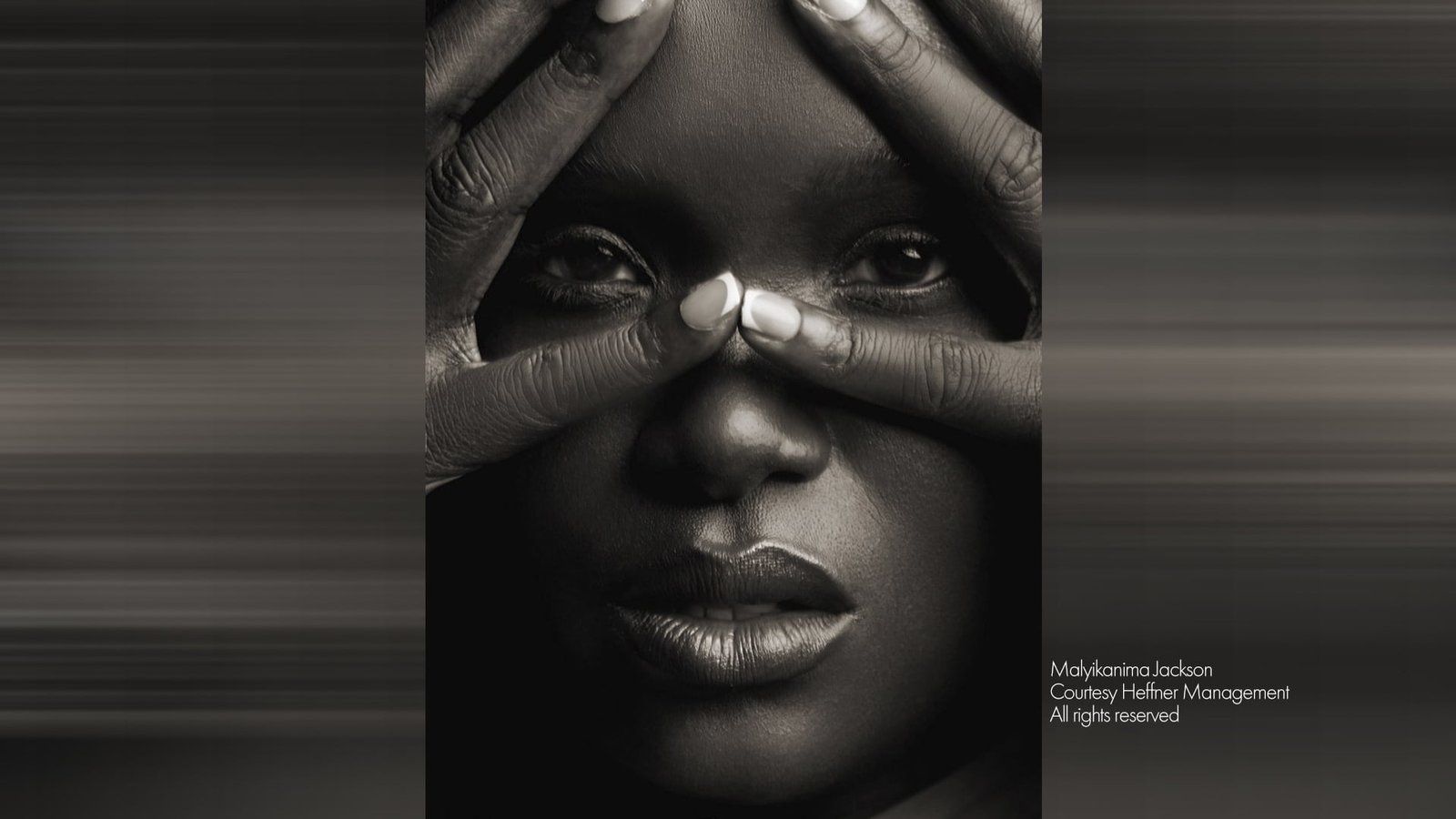
Mastering profile interviews in the media

Media appearances, the unwritten rules

Public apologies, how to say sorry in the media and mean it

Why off-the-record journalism is riskier than you think

What are key messages in the media?

Give your leader feedback after a media interview

Why avoid corporate speak and office jargon in media interviews?

Media interview preparation checklist

How to create a founders’ origin story

How to answer hostile or negative questions from a journalist

How to be authentic in a media interview

Crisis Management: How to write a holding statement
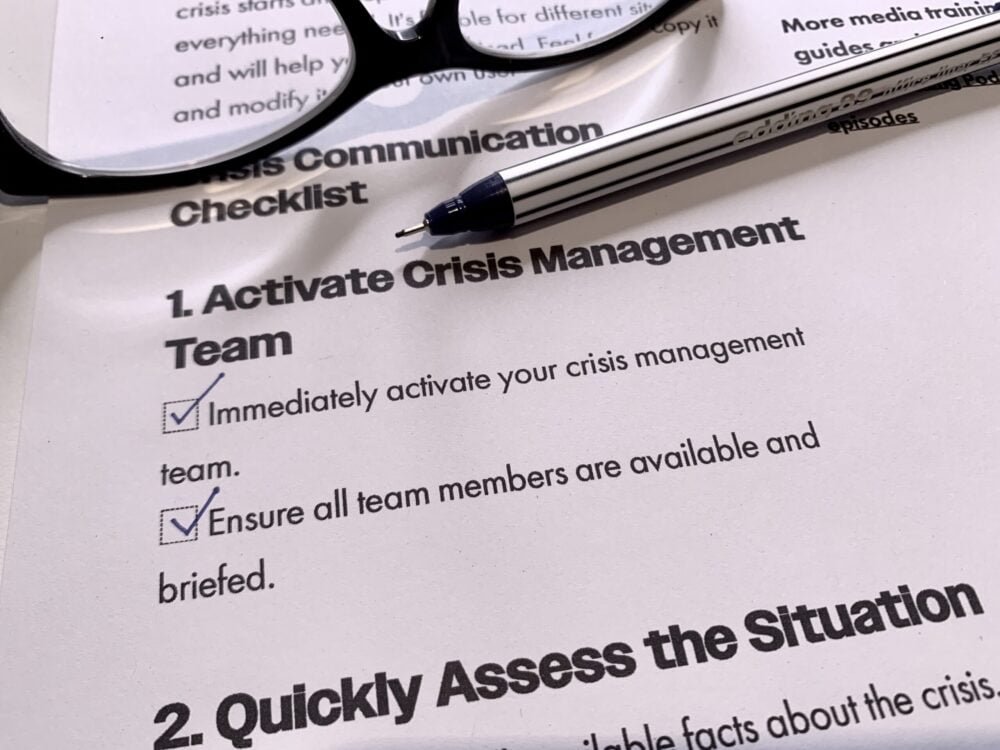
Crisis communications checklist

How to create a successful media soundbite
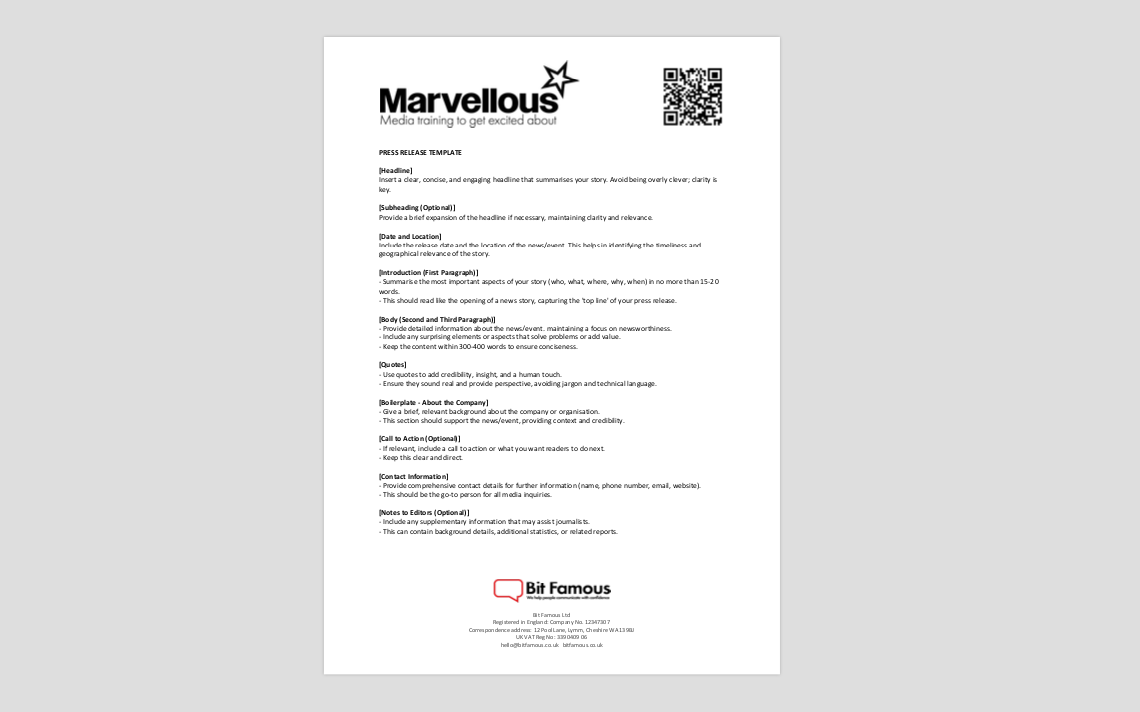
Free press release template (Word)

How do you handle a media question you don’t want to answer?
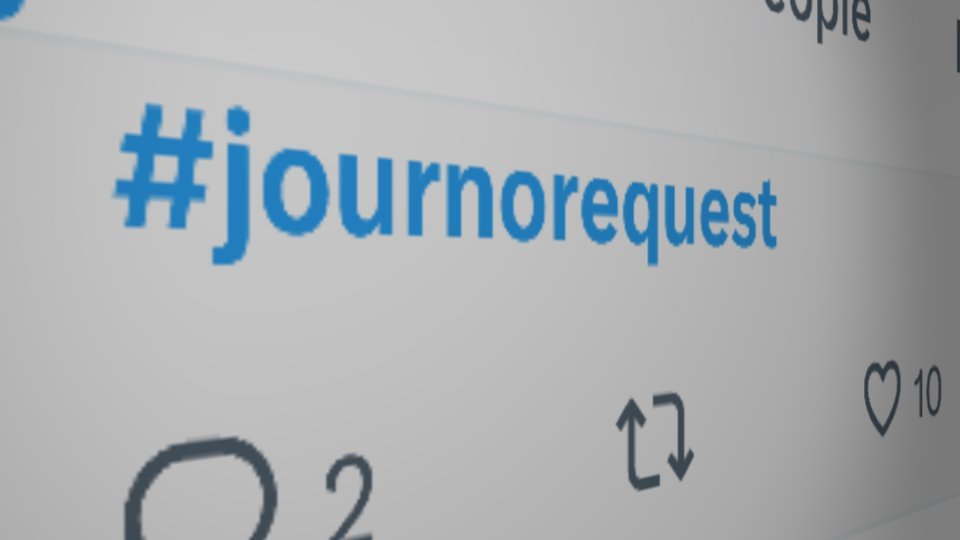
How to use #JournoRequest to get media attention for my business

How do I prepare for a TV interview online using Zoom, Teams or Skype?

How to appear on a business podcast

How to handle a difficult media interview

How to get featured in the media