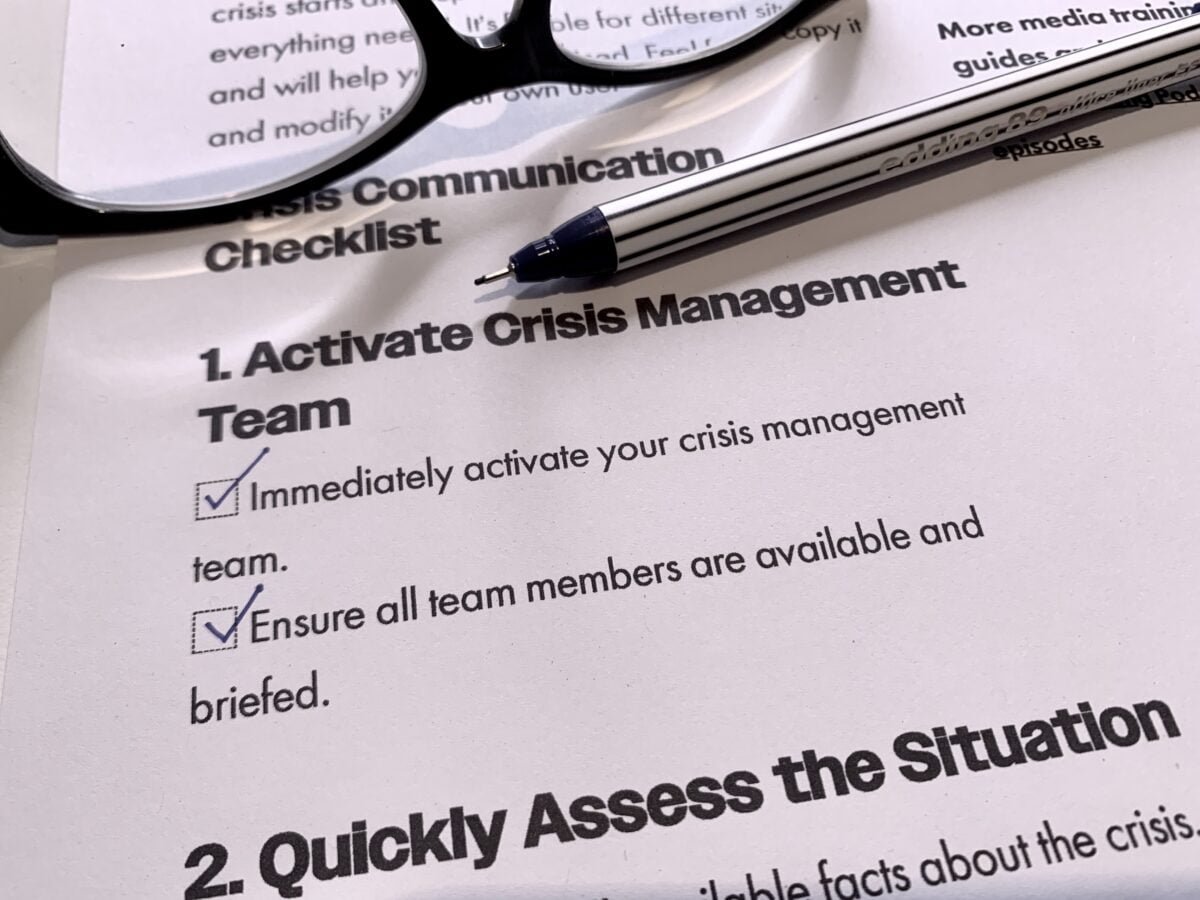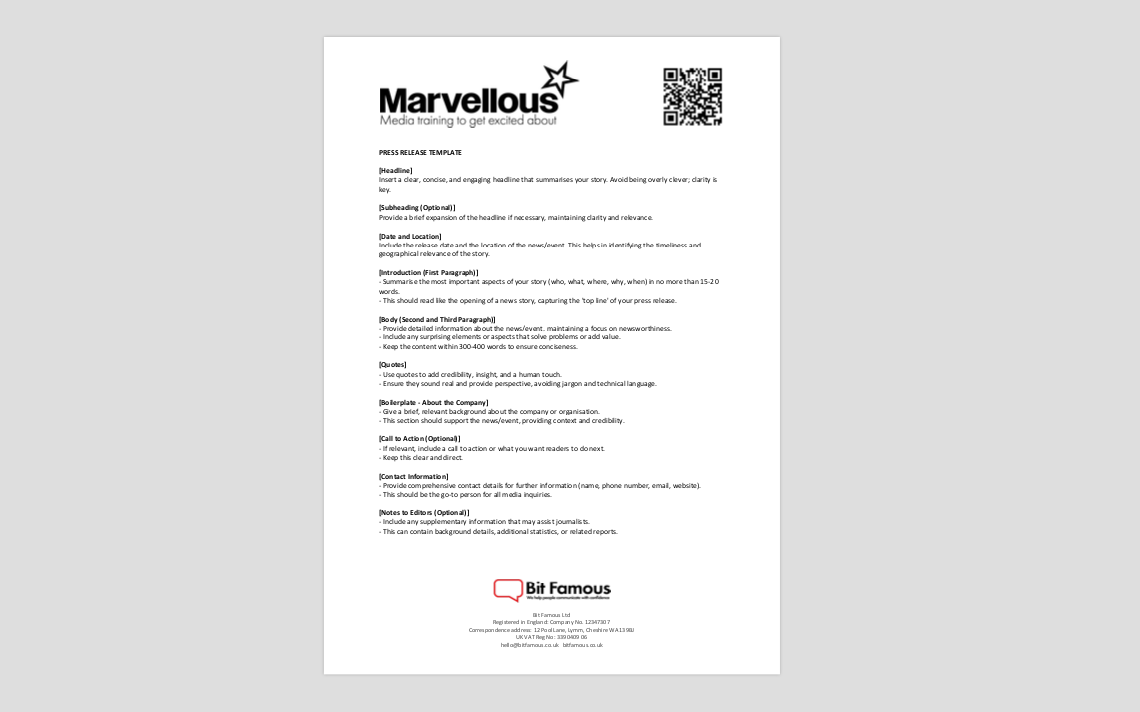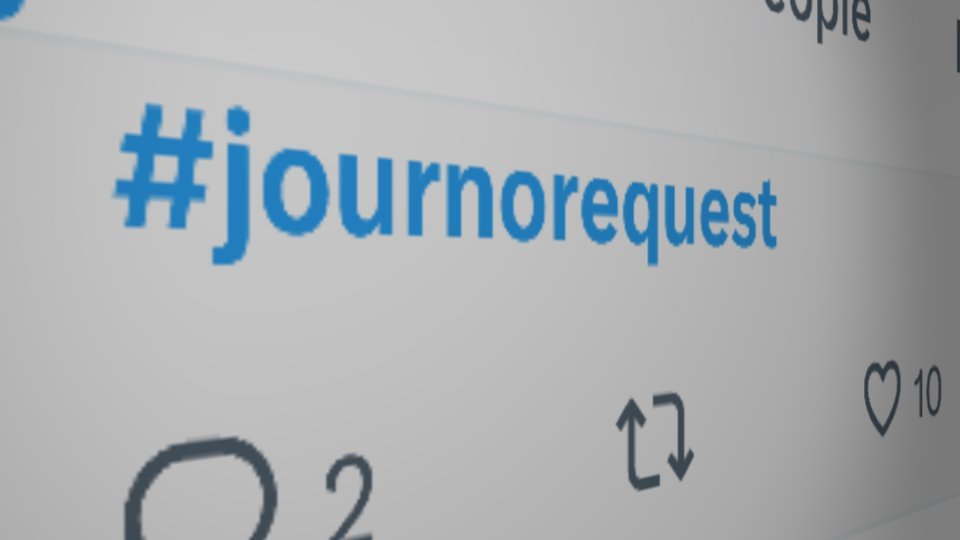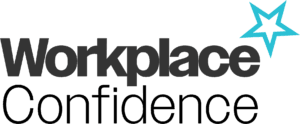How to be authentic in a media interview
In this episodes simple techniques to build trust and sound genuine while appearing on TV, Radio or podcasts.
The number one bit of advice you usually hear about being authentic in the media is:
“Just be yourself.” But what if yourself isn’t great?
The challenge of authenticity in media interviews
“Just being yourself” is an issue for many of us because let’s face it, we’ve all got aspects of ourselves we’d really rather not broadcast.
Also, when you are live on air, or being interviewed on TV, Radio or even a podcast. It’s nerve-wracking.
Your palms are sweaty. Adrenaline is coursing through your veins. In short, you’re cr***ing yourself.
Even seasoned broadcasters with years of on-air experience struggle with this. In my career, the spike of anxiety I got when the mic went live never really went away, trying to look authentic and in control is a struggle.